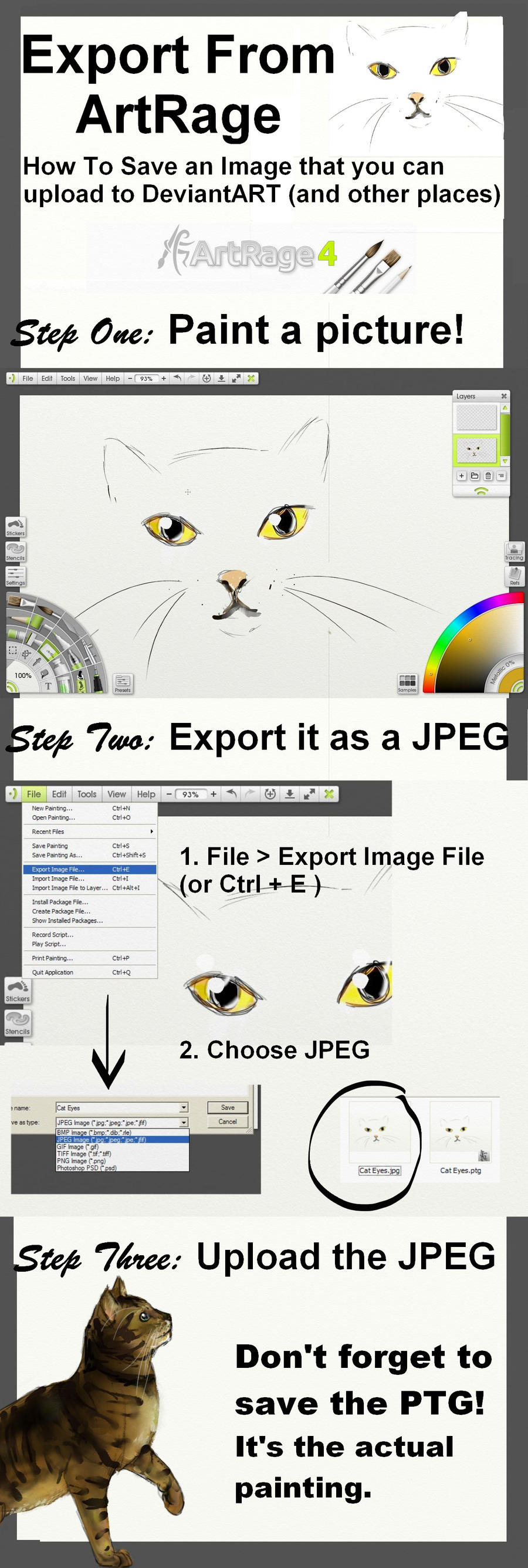ShopDreamUp AI ArtDreamUp
Deviation Actions
Suggested Deviants
Suggested Collections
You Might Like…
Featured in Groups
Description
One of the first questions most ArtRage users have is "how do I get this awesome picture uploaded to DeviantART?" or "why won't it work???!!"
It's actually very easy. You just need to export it as a file type that works on the internet. JPEG is the best one for most purposes as it is good quality and a reasonably small file size.
The other available file types are:
PSD (Photoshop): Preserves layers and lets you continue working in Photoshop and similar programs.
PNG: High quality, large files that allow transparency.
GIF: Low quality, tiny files that allow transparency.
BMP: The original file type that MSPaint still uses. Huge.
TIFF: High quality, but bigger file size than JPEG.
You can also export individual layers from the layers menu.
Why Can't You Upload the ArtRage File Instead?
ArtRage uses a proprietary format, the PTG file. It can't be read by other programs and is often quite large. This file saves all the information from your painting, including lighting, wetness, the thickness of the paint, the type of media you used, and more normal things like layers and settings. You should always save your picture so that you can keep working on it.
This tutorial uses ArtRage 4, but it works the same way in the previous editions.
ArtRage is a natural media painting program developed by Ambient Design. You can learn more about it here www.artrage.com
More Basic ArtRage Tutorials
Image size
1280x3800px 703.64 KB
© 2013 - 2024 ArtRageTeam
Comments11
Join the community to add your comment. Already a deviant? Log In
thank you so much!!! you are my savor